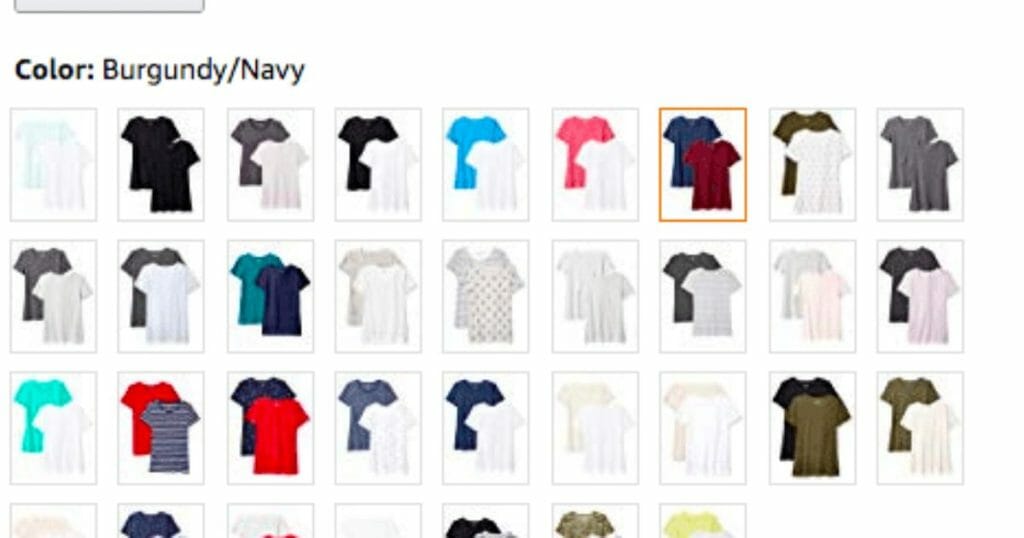Product variation refers to the process of identifying differences between products. This can be beneficial for new or under-performing products and can increase organic rankings. This can help increase your product’s visibility. How to create a product variation template that is effective and how to add it on Amazon.
Product variation
Amazon product variations can be a powerful tool to increase sales and visibility on the market. It is important that you give each product a distinct description. If you have multiple products it is best to include images and reviews. It is important to communicate clearly the benefits of your product. CTAs (call to action) should be included at the right points of the description.
After you’ve decided on the product variant, it is time to upload the variation onto the Amazon marketplace. This can be done using the ‘Add a Product’ feature. After your product has been uploaded, you will be able to edit it with the Variation Wizard tool.
It is a type variation that determines how closely related goods differ
Variation themes allow sellers to create listings that are unique from each other and may include a variety options. Variations can be made in the size, color, and flavor of products. Buyers have more options to choose from if there are more variations than sellers. This helps sellers increase their listing visibility and generate more leads.
Amazon links multiple listings together using an ASIN. This is an attribute that can be linked to one product. This variation is displayed on the detail page for each product. Amazon lists the features that distinguish each variation within each category. The size, color and number of pieces of similar products may vary. The parent ASIN links them, but is not visible to customers.
It can help increase the visibility of new or low-performing products
Amazon variations can be a great way for new or low-performing products to increase their visibility on Amazon. Variations can be made more visible by pairing top-performing products with new ones. Both products will be listed under the same parent listing, and they will receive cumulative reviews. This will make your product more visible, which can increase sales.
First, create an Amazon variation listing in Seller Central. Select the appropriate product type and sub-category. Next, click on the Advanced tab. To download the variant template, you can click Generate Template. Once you have the template you can upload it directly to Amazon. Alternativly, you could use the Variation Spreadsheet found in the Resource Center.
It can affect organic ranking
A variation listing of Amazon is a great way to increase your organic ranking. It allows you to list multiple products on one page. This can help increase your sales and return on investment. Amazon also allows you to create parent/child listings. To improve your organic ranking, these listings combine the parent and child products. Learn how to use Amazon variation for your advantage.
To be competitive with your competitors, you should optimize the price of your products. Your organic ranking will be affected if your product pricing is too low or high. Optimizing your price will make your product more appealing to customers and increase click-through rates. This can increase sales and converts.